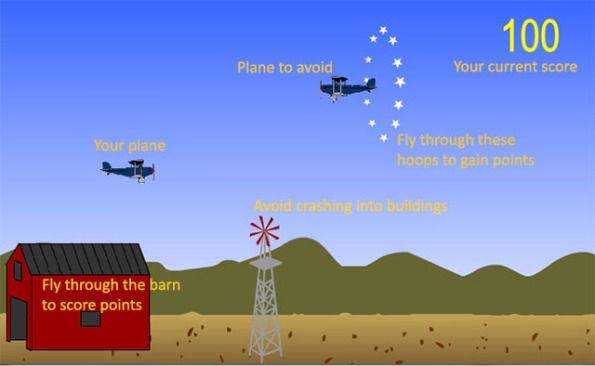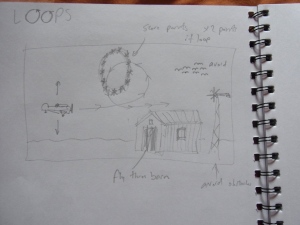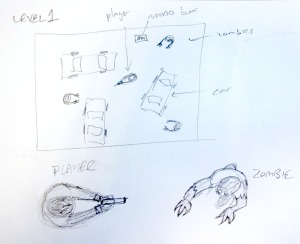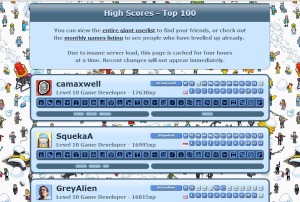Archive
3D Games and Virtual Reality
Over the past year I’ve been concentrating mainly on improving my skills in HTML5 / Javascript games, and all of the games I’ve made during this time have been 2D. This year I’d like to improve my skills in 3D games and learn some new tools, so that will be my New Year resolution for 2015. I’ve been looking at the most popular tools for creating games on One Game A Month and it seems like Unity is the leader.
With this in mind I set out to make a prototype using Unity and managed to achieve this in around 4 hours thanks to some great tutorials on Youtube. I also managed to convert the game to work with Google Cardboard, the low cost Virtual Reality headset.
My prototype is a simple landscape with a couple of walls, a first person view (with two cameras to create the VR effect), and it is controllable with a gamepad. I’ve packaged it for Android and you can download and install the package from the link below (remember to enable ‘other sources’ on your Android device). I’ve only tested it on my Samsung Galaxy Nexus with an Xbox Controller and also an Ipega PG 9017 bluetooth game controller. If you don’t have a controller to connect to your Android device, then you can still download the app, but all you’ll be able to do is look around and not move.
Looking Back, Looking Forward
2014 brought a few interesting technologies that may have an impact in the gaming world, many of which won’t be fully realised until at least 2015. Here is a rundown of some technology that emerged in 2014 or is due to appear in 2015:
- Oculus Rift, the Virtual Reality headset made it into version 2 in 2014, with version 3 codenamed ‘Crescent Bay’ to be launched early in 2015. The big question is whether or not virtual reality will be accepted by the gaming community or whether it will be consigned to the ‘skip of failed tech’. Several companies are betting on VR becoming popular, including Samsung who have launched their own VR headset that uses their latest cellphone as the screen. Oculus themselves, purchased in 2014 by Facebook, have been recruiting some big players in movement tracking technology and bought up Nimble VR, a small tech company developing hand-tracking systems. Google also made a much less expensive step into the virtual world with its budget Google Cardboard virtual reality headset. Many thought it was a joke at first, but the reality is that it’s a cardboard headset containing some cheap plastic lenses that houses a smartphone in a similar way to Samsung’s headset. Sony were also developing their own VR headset, the Morpheus, for Playstation 4, but it is now believed that the project has been canned. Microsoft are also rumoured to be developing a similar system, and meanwhile in Scotland a company called Eyedak Ltd is developing its own headset.
- The Steam Controller finally made an appearance too, but the design has only just been finalised, so we’re not likely to see it in the shops just yet. The controller which mixes together a gamepad design with touch pads is being hailed as the new best way to control your game, providing a halfway house for gamepad and mouse users. It remains to be seen whether this will prove to be better than either of the systems it aims to replace, and there’s still no news on how much it will cost.
- Valve’s other project, the Steam Machine has failed to appear in 2014. The new range of gaming platforms, co-built with a handful of hardware vendors was to run the SteamOS and provide a new gaming platform to run all of your favourite games downloaded via Steam.Valve has restated its intention to have the hardware on full release in 2015, but we shall see if there is any appetite for yet another gaming platform.
- Also in the virtual world, the company Virtuix has brought a virtual reality treadmill to the pre-order stage. Designed to allow players to walk in a realistic way in a virtual world, the treadmill known as Virtuix Omni is compatible with Battlefield 4 and is suitable for gamers with a large room and probably an equally large bank balance.
- HP is launching a new 3D monitor that allows users to interact with objects on screen in an augmented reality kind of way. the system uses a special stylus and a set of 3D glasses to create the effect. The screen is based on the Immersive 3D technology from zSpace.
- Intel is also jumping on the bandwagon of interactive display technology with its RealSense devices that will allow the user to interact with screen based objects with gestures and movement, as well as to create 3D scans of objects.
- 2014 also saw the release of yet another Nintendo DS. This one had two analogue sticks, Near Field Communication and a cartridge slot. In other news a Nintendo fan has built a tower of old DS models that reach from his bedroom in East Tokyo to the moon.
Testing the Oculus Rift
My college department purchased an Oculus Rift Virtual Reality headset recently and we are currently investigating how it can be used in our classes. Clearly it has use in video games, and there is quite a large range of games that support it.
Getting to grips with the system was clearly going to take some time, so I took the system home for the weekend. I left it for my teenage son to configure and after several hours of trying different settings he managed to get it working with a tech demo 3D scene. Later he managed to configure it to work with Minecraft, and after a long time spent in some online forums, got it working with Microsoft Flight Simulator.
The initial reaction from people is that it is ‘amazing’. Most people audibly gasp as they move around a virtual reality scene, and that was the reaction we had from most of the students who tried out the Oculus.
My son spent a long time figuring out how to configure it, trying different settings and messing with display settings on the computer. When I eventually tried setting it up on my own PC I managed to get it working within 20 minutes, mainly because I documented the settings I tried and took a methodical approach. I think different computers will have different setting requirements – display modes, resolutions, etc, so it is clear why Oculus Rift is still a ‘Development Kit’. It’s just not ready for the casual user who would want to plug and play. That said, there are many tech demos, games, ‘experiences’ and educational apps available for the Rift that showcase some of the possibilities of the technology.
Personally I want to be able to create content that uses the headset, and particularly educational content rather than games. Unreal Development Kit has support for Oculus Rift, so this is probably the tool I’m most likely to start with. It is primarily a game engine, but can be used to create simulations and educational environments. Oculus Rift might be the device that makes Virtual Reality mainstream.
The technology has been around for many years, and my first experience of VR was back in 1993 in Hong Kong. There was a Virtual Reality arcade near the ferry terminal in Kowloon that contained 2 different games, a dogfight flying simulation and a multi-player combat arena. Back then the headsets were much bulkier and heavier than the Oculus, and the graphics were much simpler (reminded me of the Dire Straits ‘Money for Nothing’ music video). The arcade was so popular that you had to have ID to gain entry and they recorded your details so you couldn’t sneak back in on the same day to have another go. I’m sure that if we offered a free go of the Oculus we’d be flooded with people wanting to try it (and we might take it along to our college open evenings to give prospective students a glimpse of the future). I’ll keep blogging about my experiences with the Oculus, so stay tuned if you have an interest in this technology.
Donald Clark demonstrating learning with the Oculus Rift:
Loops game – update 2
The game was lacking an ending, so it now has an ‘audience satisfaction meter’. The aim of the game is to keep the audience entertained and thrilled with stunts. If you fail to keep performing stunts and flying through the hoops the audience’s satisfaction will drop. The level is complete when the audience satisfaction meter is filled.
The meter needs a cool name, so maybe I’ll call it the ‘Thrill-o-meter’.
Loops game – update 1
Over the past few days I’ve continued adding features to the stunt plane, looping game.
Features added
- wind pump – scenery object to avoid.
- barn – scenery object to avoid, and points can be gained by flying through the barn.
- background – parallax scrolling background.
- smoke trail – pressing the left arrow key releases a smoke trail from the plane. I’d like this to be useful in the game, but haven’t got a definite purpose for it yet.
- other plane – an object to avoid.
- scoring – points are scored for going through hoops. Double points are scored for performing a loop-the-loop and passing through a hoop whilst upside down. Points can be scored for flying through the barn.
- inertial movement – more realistic movement of the plane. The plane also tilts as it pulls up and dives.
Debugging
Some problems I ran into during construction of the game.
- The explosion effect when the plane crashes was occurring in the wrong position when the plane was performing a loop. I fixed this by embedding the explosion object inside the aeroplane animation.
- the smoke was appearing on the outside of the barn if activated whilst flying though the barn. This was fixed by removing the front of the barn from the display objects, drawing the smoke and then adding the front of the barn again so that it appeared on top of the smoke.
- the barn and wind pump kept overlapping when randomly placed in the game. I added a function to check for overlaps and reassign a random position to the wind pump.
Future updates
- I need to increase the difficulty of the game as it is quite easy to amass points without crashing. I may add more objects to avoid, such as a flock of birds and change the scoring so that you have to complete a certain number of stunts within a time limit to continue.
- Title screen, end sequence, etc. I’ll probably create an animated start screen with the aeroplane taking off and a final screen when the game has been completed.
- Sound effects and music. Upbeat ‘flying’ music. Engine sounds. Cow and chicken sounds as you fly through the barn.
- Incidental / environment animations. A chicken that flies out of the barn. Clouds. People on the ground.
- I may port the game to Android tablet, implementing on-screen controls or tilt controls to move the plane.
Play the game – UP and DOWN arrows to move. SPACE to loop.
February Game – Loops
I awaited this month’s #1GAM theme with baited breath, hoping it would fit with my plans for my long term game projects, however the theme of ‘Loops’ just didn’t seem to fit at all. Brainstorming with my kids, we came up with ideas such as a ‘Tempest’ style shooter, a rollercoaster game and finally an aerobatics game.
Grabbing my sketchbook I scribbled down a quick idea – a side scrolling flying game where you fly through hoops to gain points, perform loop-the-loops for bonus points, whilst avoiding crashing into buildings and flocks of birds.
Next I had a quick search for existing similar games, coming across the fantastic Stunt Pilot on Miniclip. While this looked like a fun and playable game, it had a different control system from what I intended and also different challenges for the player.
Next I started a simple proof-of-concept prototype in Adobe Flash, with some block graphics. After that was working successfully I added a scrolling background and a nice clipart image of a biplane before making a screen recording of the work in progress. There’s still a lot of work to do to make this a playable game, but I’m pleased with what I’ve accomplished in such a short amount of time. Having participated in #1GAM for over a year I’ve found that the practice has made me much quicker at coding and resolving bugs – even anticipating problem areas well before coding begins. If anything, #1GAM has been an amazing workout for the mental muscles!
Here’s the result so far after only an hour of work.
January’s finds
Some new tools, websites and articles you may find useful if you’re game developer or a teacher of game development:
- Make Pixel Art – an app to create Pixel Art, including a free online version.
- BFXR – online effects tool to create and alter common game sounds.
- King, the creator of Candy Crush Saga trademarks the word ‘Candy’.
- SteamBox – Valve’s gaming PC for the living room .
- Coding is Cool – BBC report.
EnchantJS – creating games with Javascript
Last year I had a plan to start learning to create games with HTML and Javascript, and although I made some headway I got lost in the myriad of Javascript libraries. I tried CreateJS, which is free and good, but I felt it was a little complicated for teaching to my class, and I also looked at ImpactJS, which ended up being too expensive. I tried several other javascript libraries for creating games, but quickly ran into brick walls, suddenly unable to find quality tutorials or resources that were easy to understand.
Recently I discovered EnchantJS, which is described as “A simple JavaScript framework for creating games and apps”, and I am happy to report that it comes with some decent documentation that would be suitable for using with my students. Within a couple of hours I was able to implement some basic game elements with EnchantJS – sound, animation and input controls and finally felt as though I was getting somewhere with creating Javascript games. A bit more work is required to get a fully functioning game, but the tutorials and documentation I’ve discovered so far have been very good and have included excellent explanations (or at least better than for other Javascript libraries I’ve encountered).
For those of you interested in following this up, here are some of the resources I’ve found so far:
EnchantJS – download EnchantJS here. Also includes a starter tutorial that explains most of the basics very well.
Penguin Dive Tutorial – a step-by-step tutorial on making a complete game, with good explanations along the way.
CodeLeap – online tutorials on creating apps with EnchantJS. It’s in Japanese, so you may need to use Google Chrome to translate it to English. It has a browser based code editor that allows you to test your code right away.
Crash Course – created by Cal Poly, this course uses CodeLeap and takes you through the creation of a simple game.
Video tutorials – some video introductions to using EnchantJS.
Video showcasing some of EnchantJS features including OpenGL and 3D.
Slideshare on animation with EnchantJS.
Introductory tutorial (Japanese) covers the creation of maps. Google Translate does a good enough translation!
January Game
My plan is to do fewer games this year for One Game A Month, but these games will be bigger and better than anything made last year. At present I’m planning two games – the first is a top-down shooter and the second is a point and click adventure. My plans may change, and I may do some small games each month depending on the optional themes at #1GAM.
The top-down shooter is a project I’m working on with my Game Development students. They’re making maze games and some are adding features such as roaming baddies, shooting, combat and object collection. The game I submitted for January’s #1GAM grew out of the college project, as some students wanted to learn how to make a top-down shooter game. The working title is ‘Spawn of the Dead’, and the object of the game is to survive as long as you can against endlessly respawning zombies. My plan for the game is to add more levels, features, better graphics, sounds and a storyline, completing the game around May or June. You can play the current game (Flash required).
The player movement was simple to implement, with the rotational movement and shooting the trickiest part so far. This is all working adequately, so my next task is to work on the zombie AI. At present the zombies simply run towards the player. This presents a small problem as sometimes the zombies overlap each other and get stuck behind walls. I’m trying to figure out a way to get them to behave more intelligently, perhaps moving in different directions if they collide, and trying to find ways around obstacles if they become stuck. I’m not sure how to implement this – perhaps they will have different ‘states’ – seeking the player, avoiding other zombies and seeking a new route. AI is not something I’ve used much, so this will be a bit of a learning process for me. I’m planning to do a few test games to try out different methods of implementing the AI.
Addendum: testing of the game has identified a fundamental flaw, in that the player can stand in a spot where the zombies cannot get them. This means that the timer can keep counting continuously and astronomical scores can be achieved! This will be fixed by changing the timer to a ‘number of kills’ score.
Reflection
The original purpose of this blog was to reflect on my Game Design classes and provide information and help to others teaching game design. However for the past year I’ve been distracted by One Game A Month – a challenge to create one new video game each month of 2013.
I am pleased to say that I completed the challenge and hope to be in the top 10 of participants when the year ends. At time of writing I’ve slipped to position 3 in the top 100 high scores after keeping the top position for over three weeks.
My original aims were to begin creating games with Adobe Flash and by the end of the year have learned enough HTML5 and Javascript to start creating games with those tools. This hasn’t happened unfortunately as the learning curve has been too steep for the short time I’ve had. Still, I managed to create 12 decent, playable games during 2013 and the practice has made me a much quicker programmer, with my last two games taking me only a few hours to create rather than days. Despite that, the games I’m most proud of are actually the ones I created at the start of the year. I had clear plans for these as they were intended to be used as educational games on the King Robert the Bruce website.
One Game A Month will continue in 2014, but at this time I’m not sure how much I will participate. Apparently the focus will be more on creating and updating games rather than making discrete games each month. This may fit in with my own personal plans, as during the next year I aim to create a game for the Android platform and have it available for purchase on Google Play.
For those of you who are interested in my computer games class (I’m teaching NPA Computer Games Development, Level 5), all of my students passed the Game Design unit and are making good progress in the Media Assets unit. Most of the students are working on creating maze-based games in Adobe Flash and one student is working on a 3D game using Blender. Top-down shooter games are the most popular genre this year, with bank heists, prison breaks and zombie survival being the most common themes. My students have been keeping a close eye on my progress in One Game A Month, and at the end of term they gave me a round of applause when they found I’d made it to the number 1 spot in the high scores. It was one of my most treasured moments of 2013, and I hope I can continue inspiring my students throughout their time at college.